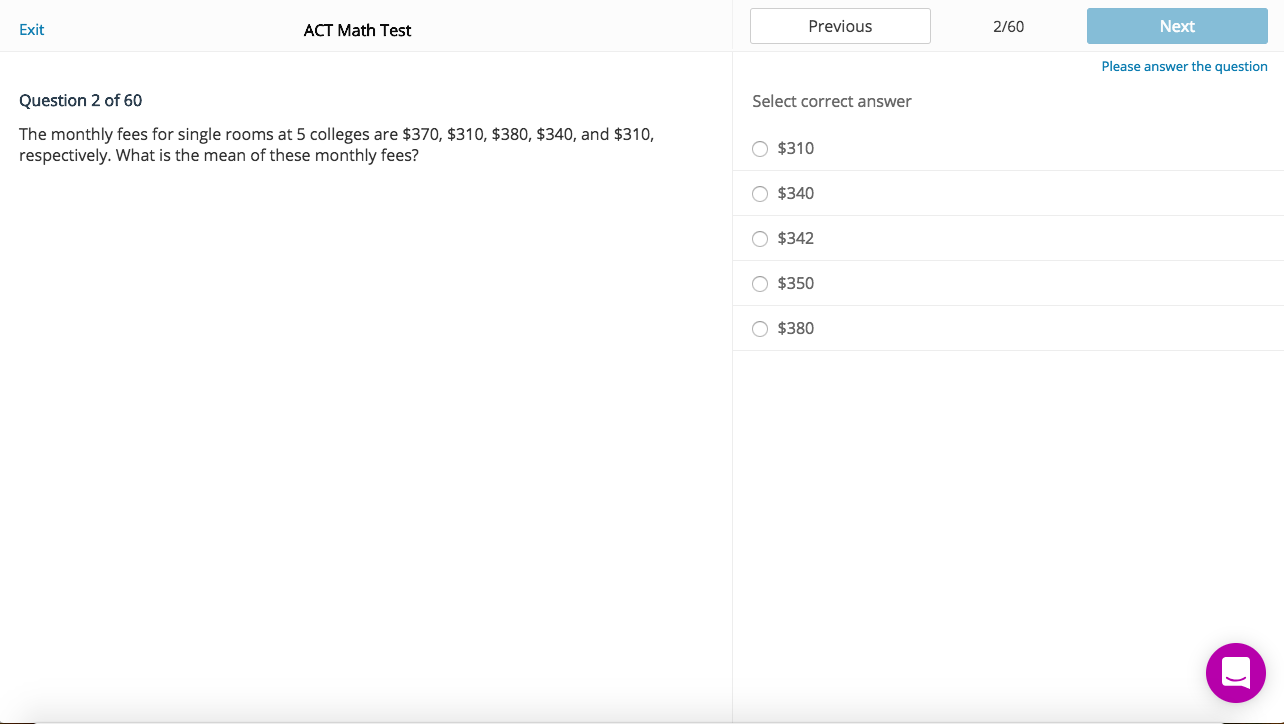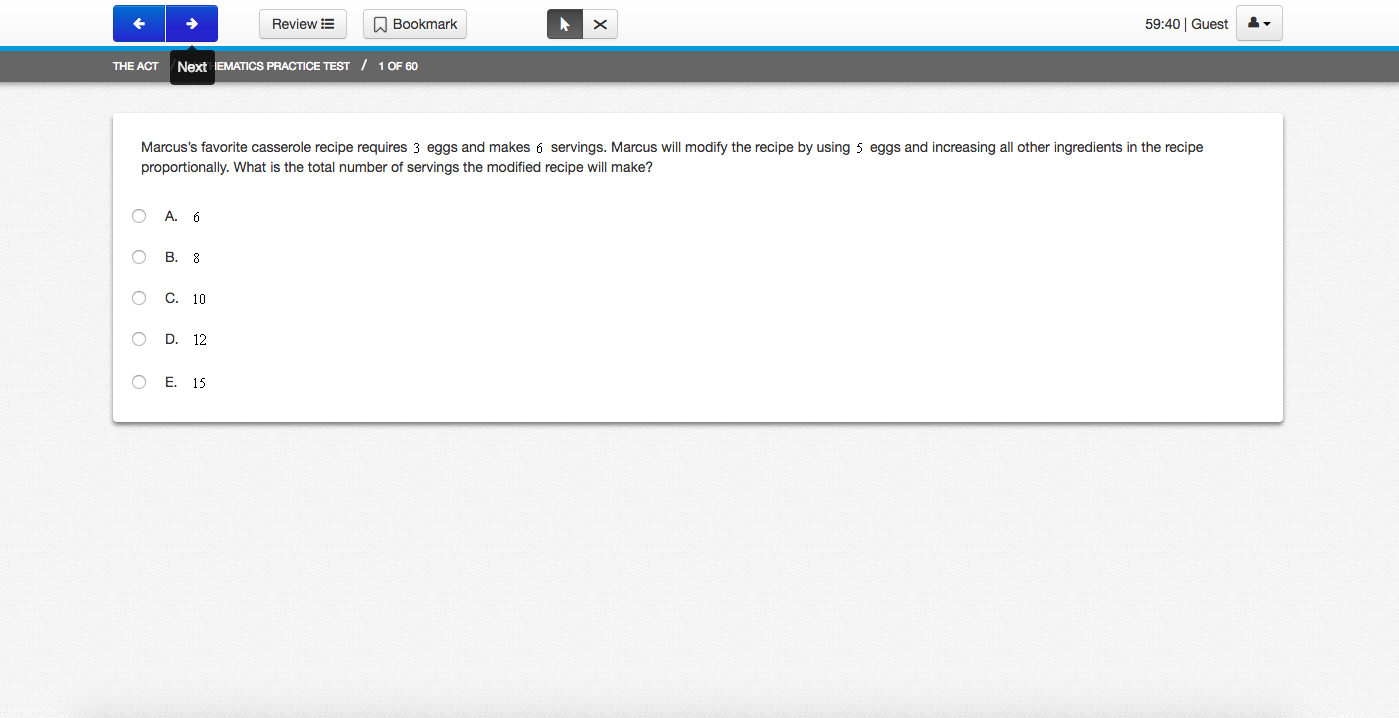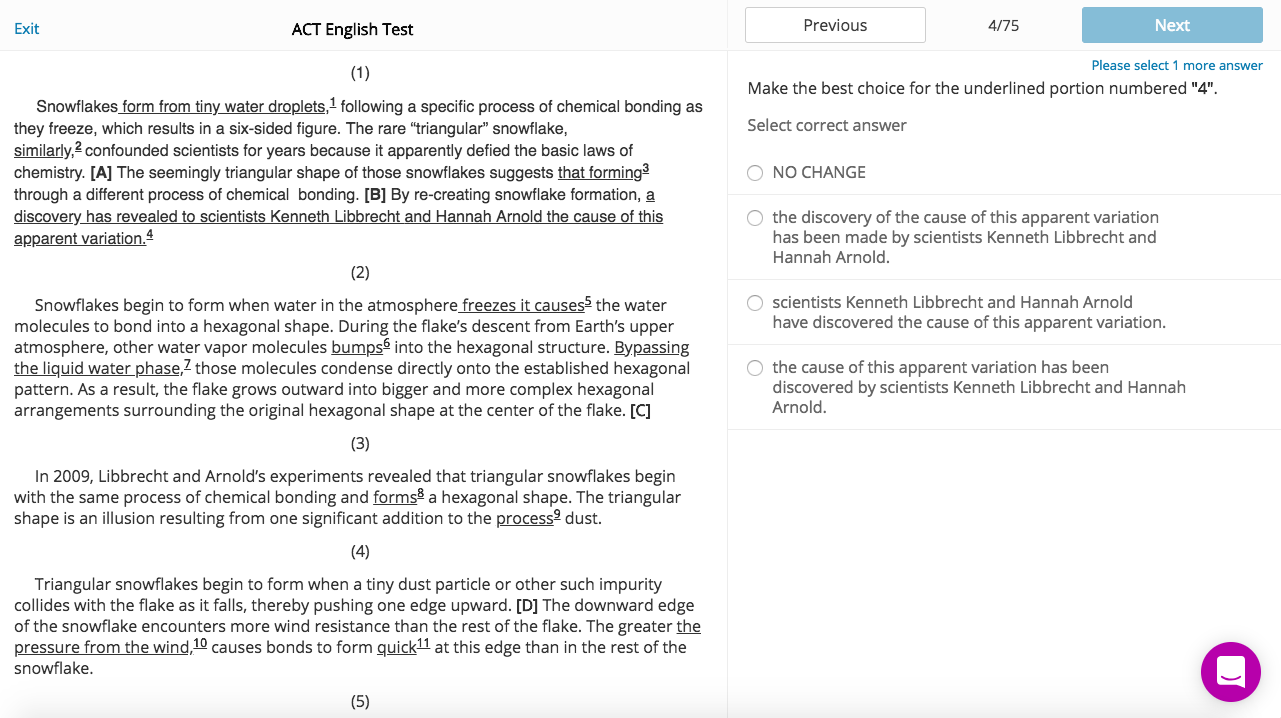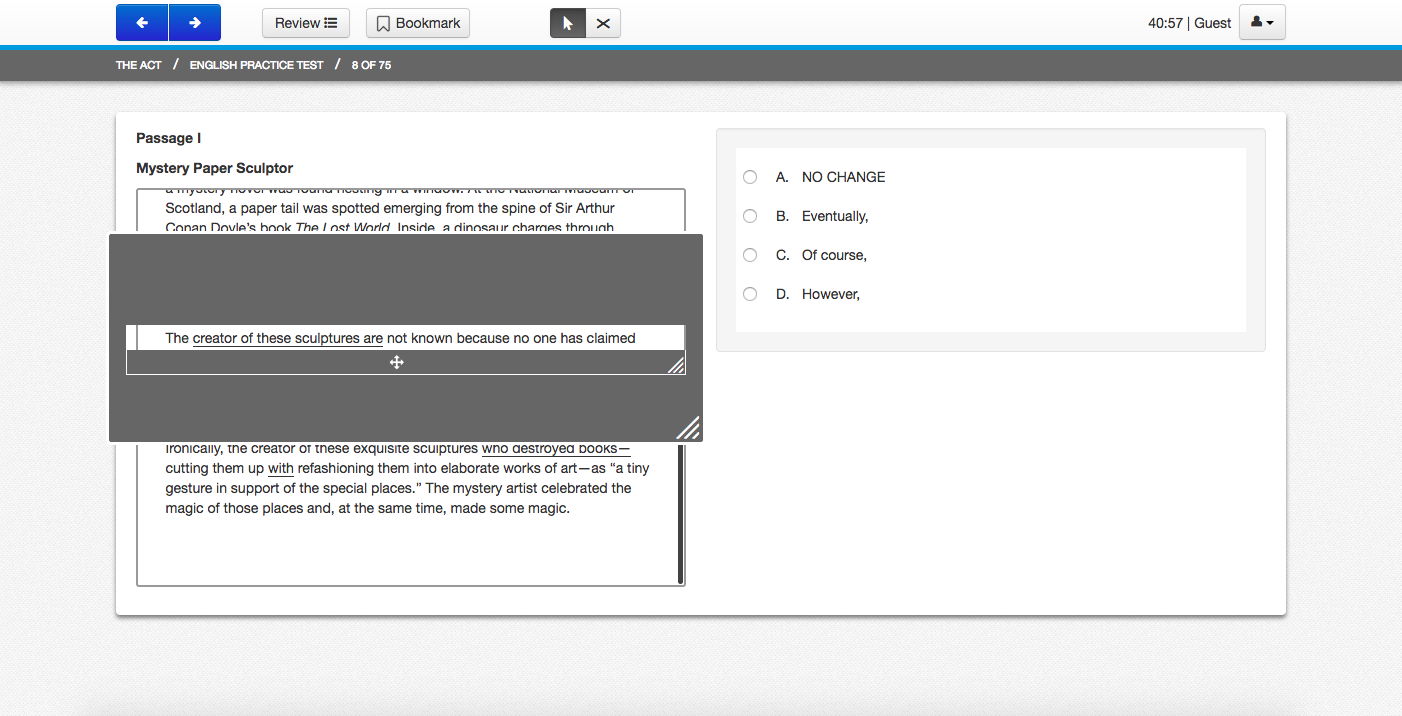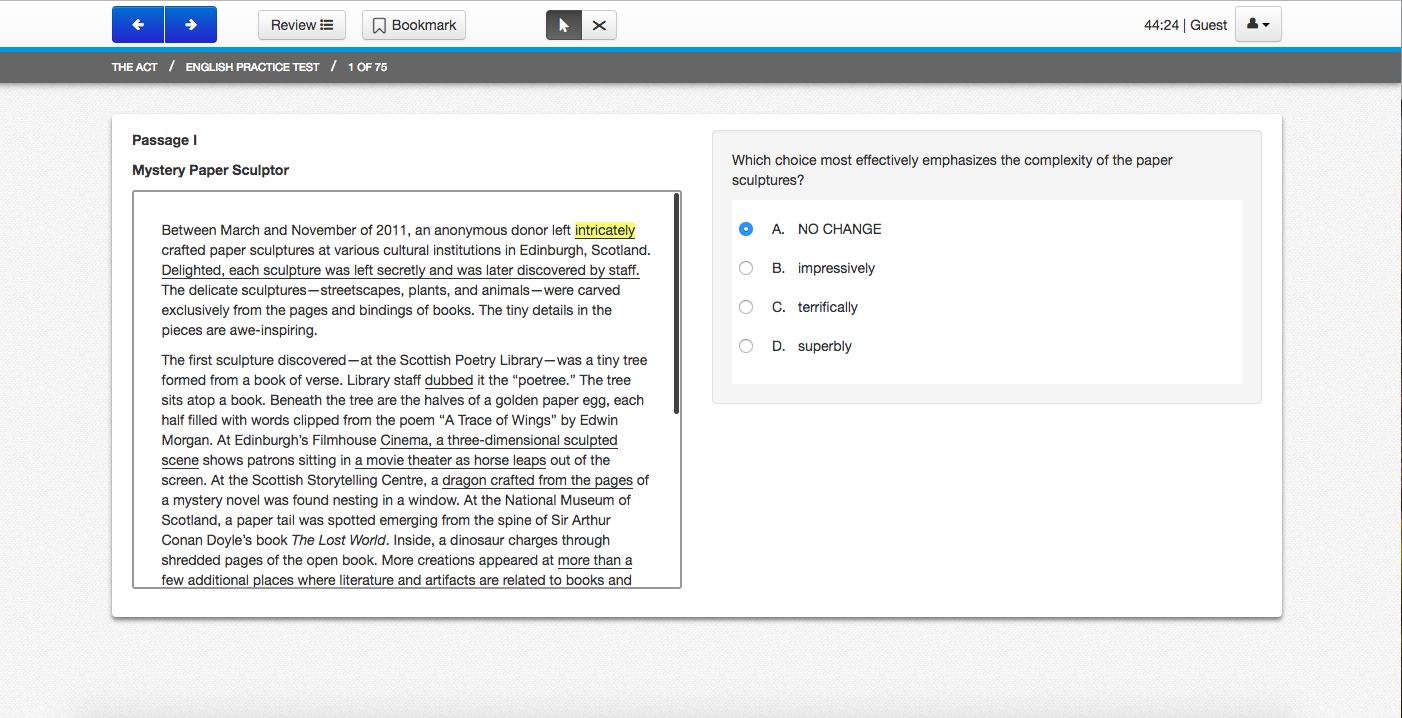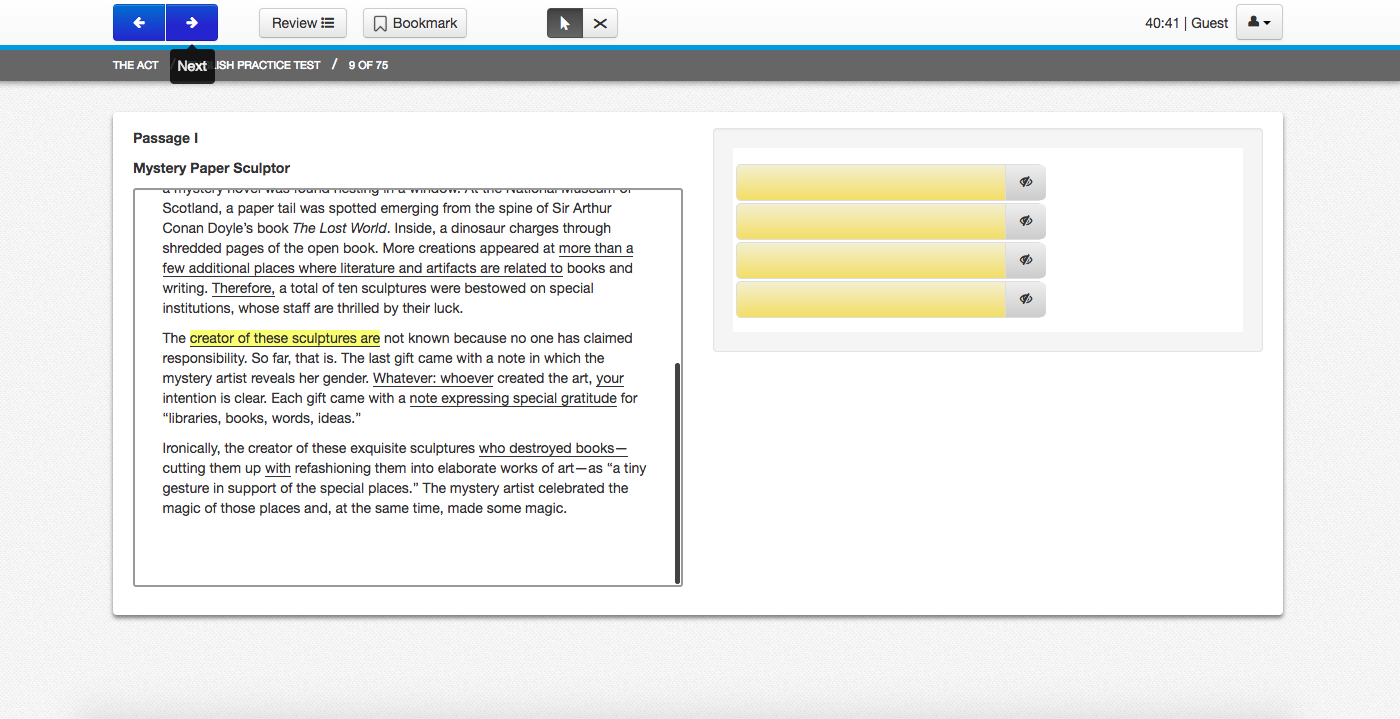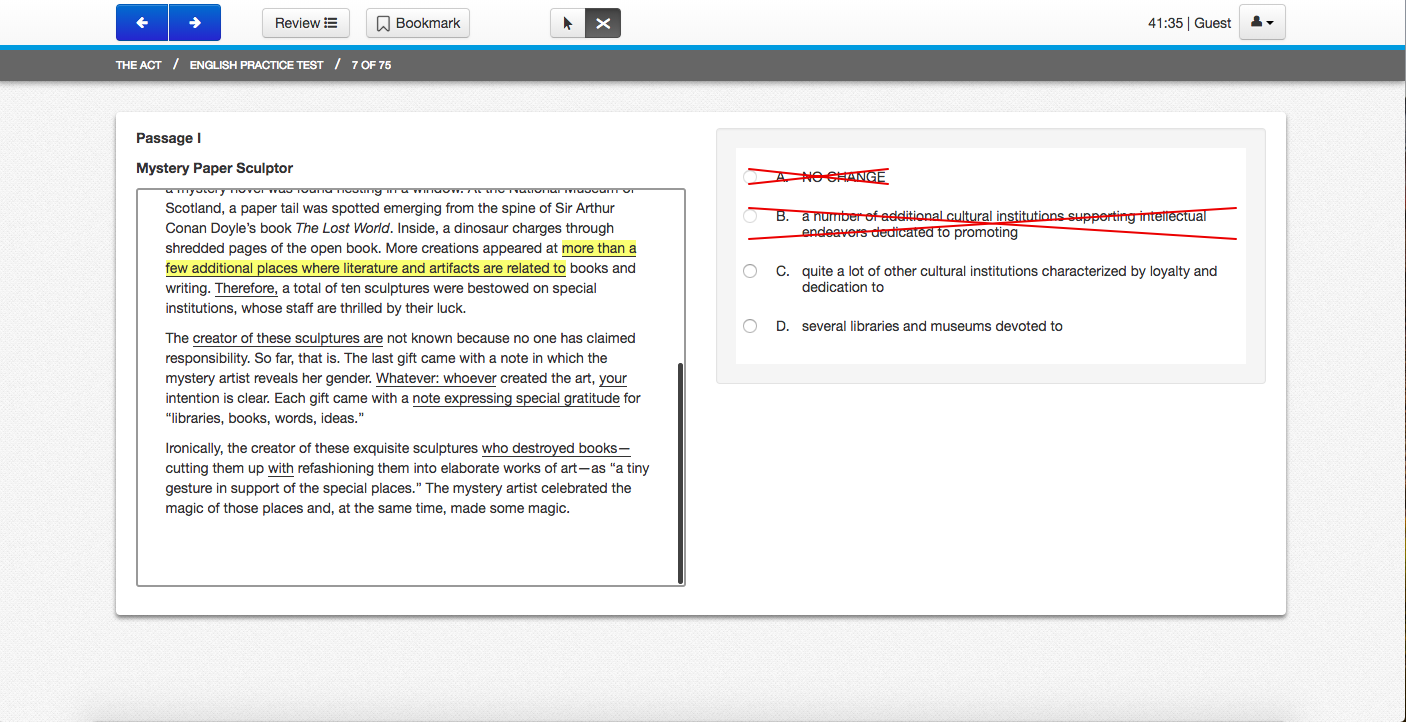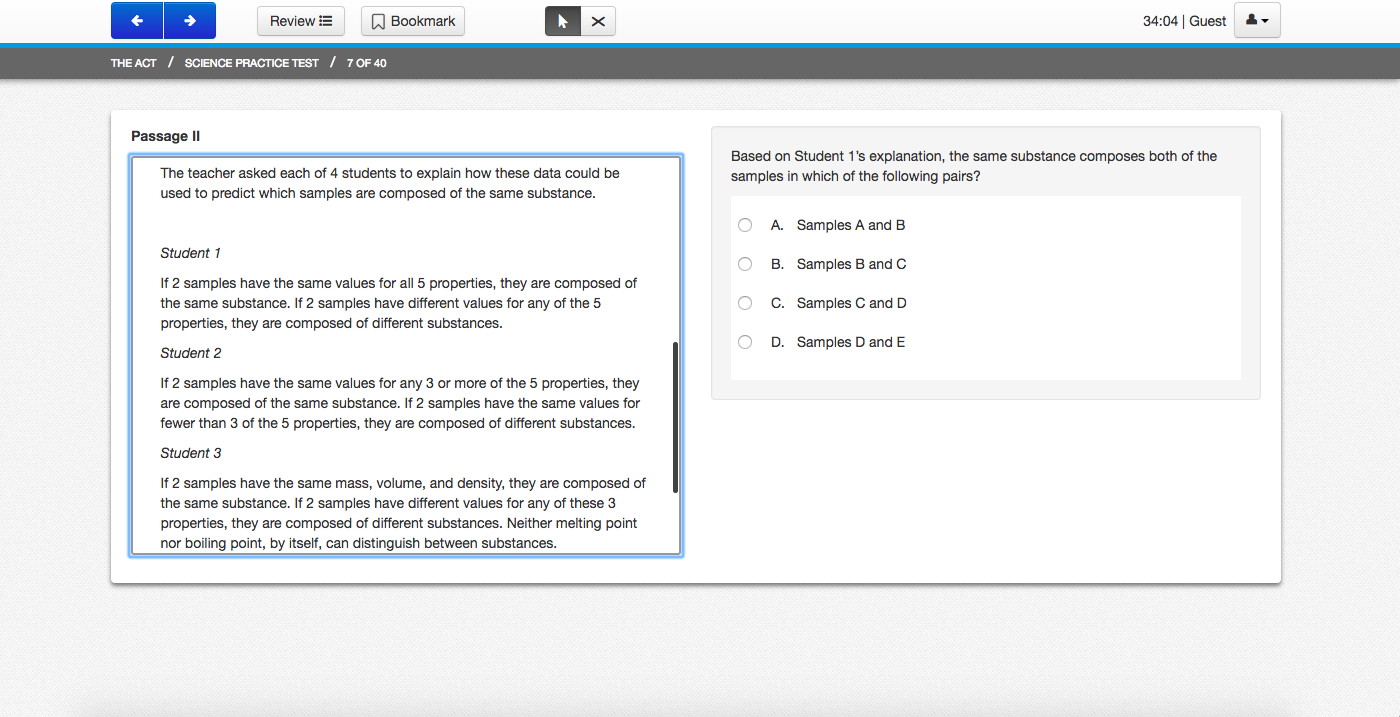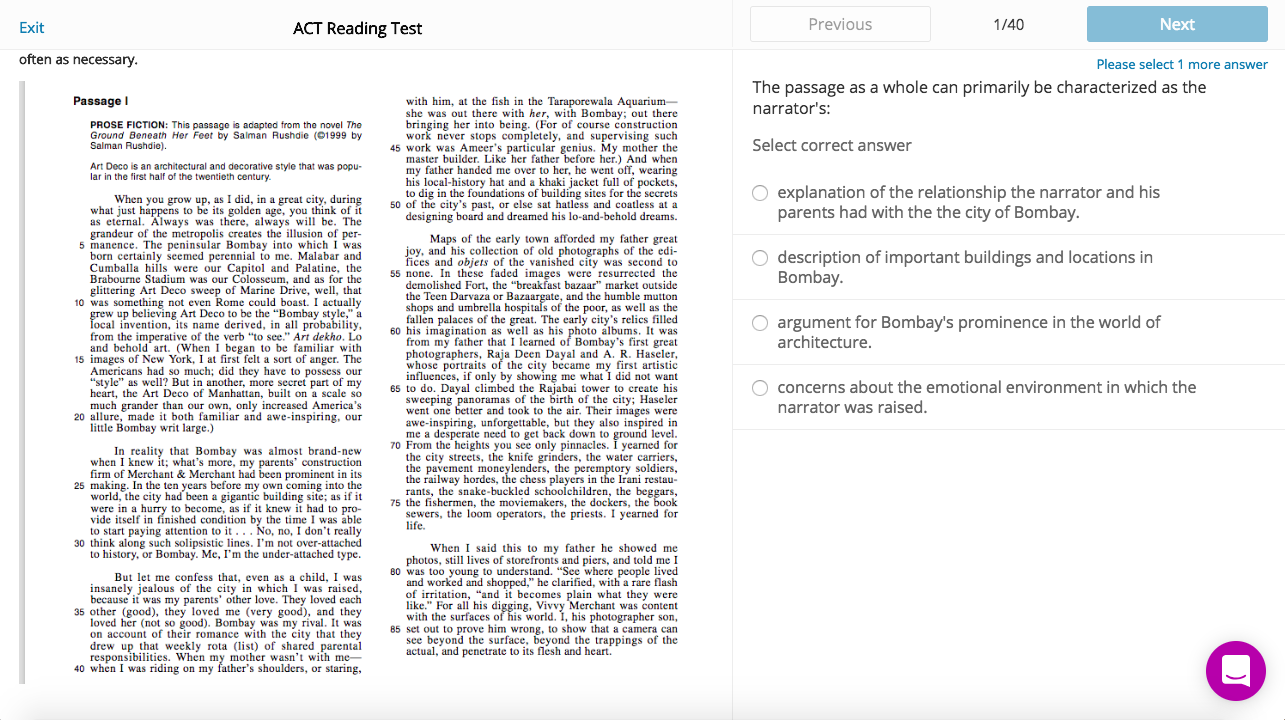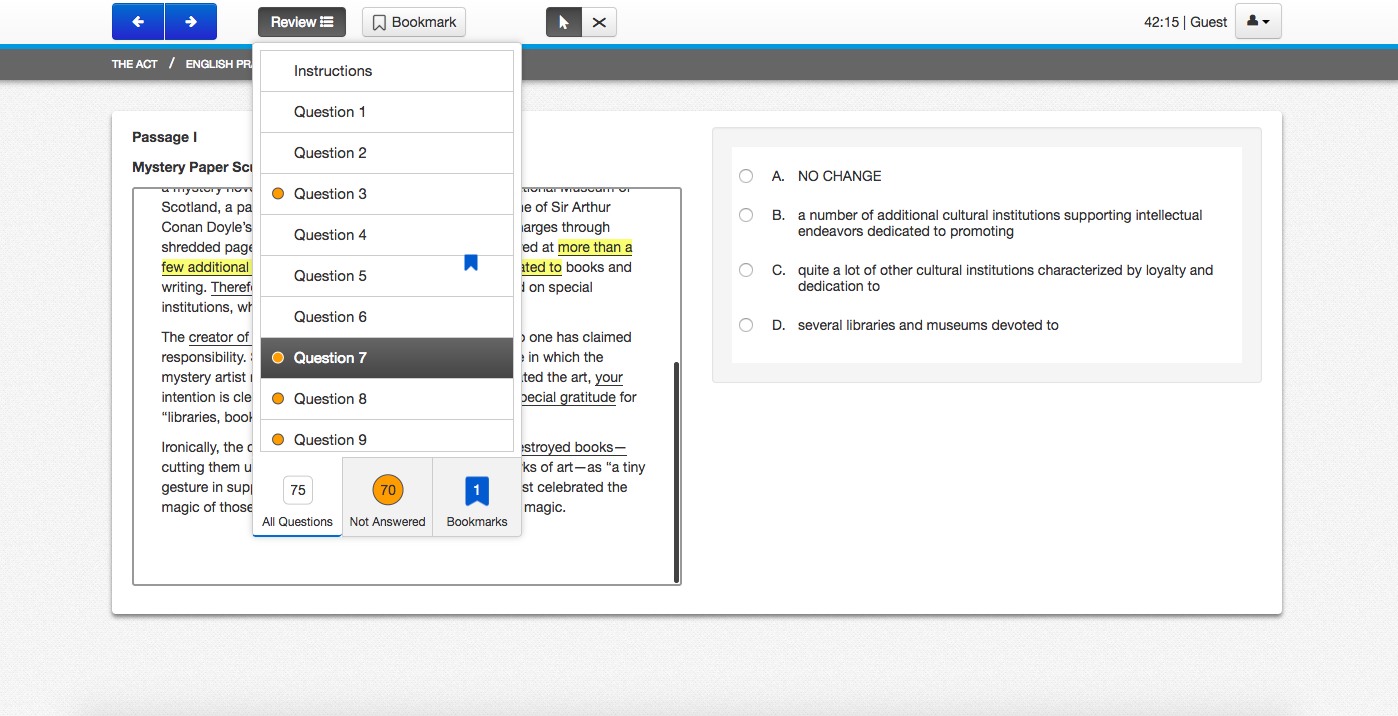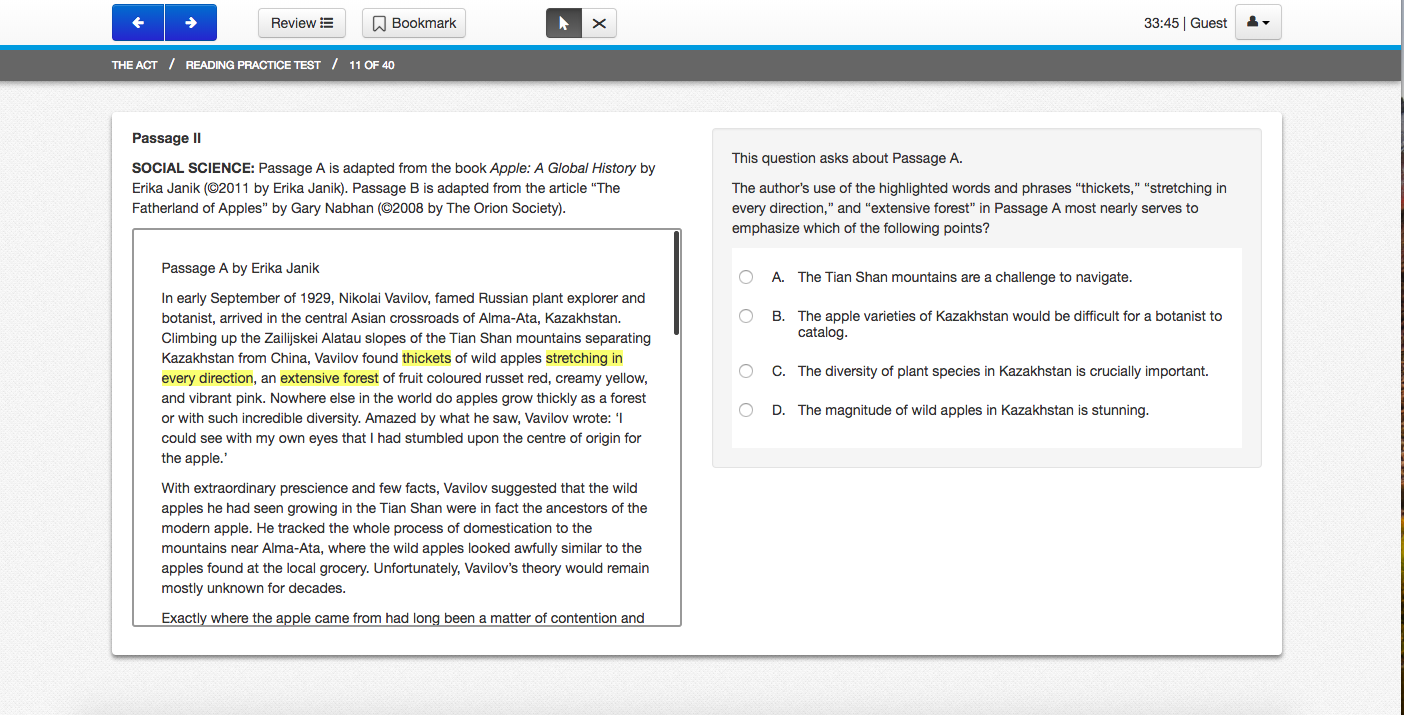The ACT has talked about it forever, but it looks like it’s finally happening -- starting in September 2018, the ACT will be completely computer-based for students outside the US.
At least, all signs point that way. The ACT still hasn’t put out an official press release on the matter, but it did recently post a set of Frequently Asked Questions for international students, parents, and counselors. According to that document (posted in March 2018), “the first administration of the computer-based ACT to international examinees is planned for September 2018.”
Further specifics about the computer-based test can be difficult to find through the ACT’s website, so we did some background research for you to answer some of the questions you might have as test-takers:
So wait - you mean the paper ACT won’t be offered internationally anymore?
That’s right. If the ACT rolls out international computer-based testing as planned, the paper test will no longer be available internationally after the September 2018 launch.
But don’t panic! Aside from the administration format, the test itself will still be the same test that you know and love (well… the same test that you know, at least). The content will be the same, the sections will be the same, the scoring will be the same, the score reporting process will be the same, the timing will likely be the same…
Wait, wait - what do you mean the timing will likely be the same?
The FAQs state that the “ACT is currently conducting research studies. At this time, it is not anticipated that there will be a significant change in testing times.” The ACT seems reluctant to say anything definitively, but a representative that I spoke with on the phone expressed the same sentiment as the document. They’re not making promises, but they suggest that timing will probably be the same as what you’re used to from the paper test.
Okay, okay - so how is the ACT going to look?
It gets a little tricky here. The ACT’s own resources point to two different websites for you to test out sample testing interfaces.
ACT® Academy™ (which is referred to in the FAQ document), has a pretty simple view with not too many bells and whistles. The screen is split into two sides - the left shows the passage and the right shows the question (or, in the case of the Math section, the left shows the question and the right shows the answer choices). You can select your answer choice or skip to move on to the next question, but that’s pretty much all the interface has to offer.
TestNav, on the other hand, which the ACT refers to on its Online Testing Information for Examinees, has a lot more tools for test takers. The general view shows you not only what question you’re on out of how many questions in total, but also how much time is left. There’s also a five-minute warning that pops up right on your computer screen, so you don’t have to worry about your proctor forgetting to give you a heads up when the section is almost over. You can skip questions, bookmark ones to come back to, and pull up a Review Questions view that allow you to easily go back to those dúvidas before time is up.
Some other cool tools on the TestNav interface include an answer choice eliminator (which allows you to cross off answers that you know are incorrect), an answer masker (which allows you to hide the answer choices when reading the question), a line reader (which allows you to display only one line of text at a time), and a magnifier (which allows you to - you guessed it - magnify the text or figure within the magnifying window). In the English and Reading section, questions that refer to specific lines also highlight the relevant text in the passage, making it easier for you to find and go back to that information.
So which site is more similar to the one that you’ll see in September? The representative I spoke with informed me that that ACT was still “putting the final touches” on the test-taking interface for students and that it would release more information about what the actual format looks like (along with practice resources for students) “later in the summer.” So basically, stay tuned until more information is released.
What does this mean for me as a test taker?
Well, some of your strategies will need to change. You won’t be able to write on the physical test, for one, which can make the Reading and the Science passages harder (since you can’t underline the text or draw on the tables and figures). It’ll also be slightly more difficult to scan through questions in a given passage to quickly identify which ones look easy or which ones have line references since each question is displayed individually. That means that any strategies involving the order in which you answer the questions may be somewhat less valuable time-savers than they would be on the paper test.
On the other hand, there are some things that the computer-based test might actually help you with. I find that some of my math students are more accurate when I put math problems on the screen and ask the students to solve using either the table or scratch paper in front of them. These students actually end up writing out more of their work when the question is on a surface they can’t write on, which leads them to make fewer careless mistakes. The lesson to learn here is to use your scratch paper - a lot.
The Writing (aka Essay) section is another section where the computer-based format will actually be helpful. I know that most of you reading are with me in that you also type significantly faster than you write on paper, so timing will probably be less of an issue with the computer-based test. As far as other features go (such as the ability to cut and paste text from one section of your essay to another)… they might be available to you, but don’t count on them. The ACT representative I spoke with seemed to think that the word processor in the testing interface would not include these abilities, but I know that other standardized computer-based tests, such as the GRE, do. If I were to venture a guess, I wouldn’t be surprised if the ACT were to follow suit.
Long story short, when you take the ACT on a computer screen, some things will be easier and some will be harder -- practice will help you to smooth out the challenges. I had some experience with computer-based standardized tests when I took the GRE a few years ago. I definitely found some things frustrating - like not being able to mark up the physical test - but with practice, you do learn to adjust.
So how do I practice?
Number 1 - keep doing the paper tests. The most important thing about the test - the content - is not changing, and all the same preparation you’ve done (and will do) on paper will still be relevant to the new format.
Once the ACT finalizes the computer-based format, it promises to “provide a tutorial and practice questions” in the style of the real test. Like I said before, this will probably be released in late June or July, so stay tuned.
In the meantime, the ACT does have some practice resources you can play around with -- they just might not be the exact format that you’ll see in September. The ones I mentioned before -- ACT® Academy™ and TestNav -- are free, and there’s also ACT Online Prep, which is available for purchase through the ACT website.
And rest assured -- we’ve got you covered. Those of you who have already worked with LogicPrep know that we have always been dedicated to the continuous development of our proprietary software to support our students’ growth. We'll guide you through the new strategies every step of the way.
Are there any other implications?
Yes. First of all, register early. At least in the first year, the ACT will not allow students to bring in their own laptops to use for the test. This means that testing centers will have to limit the available seats based on how many computers they have for students to use. The ACT promises to use a combination of existing test centers and new commercial testing centers to meet demand, but to ensure that you have a seat at your desired testing center, we recommend that you sign up as soon as registration opens in July.
The flipside of the potentially limited seats on a given test date is that there will likely be more test dates to choose from. Currently, there are five international test dates, with one in September, October, December, April, and June. With the switch to computer-based testing, there could be as many as six testing windows (in September, October, December, February, April, and June) with four test sessions for in each (Friday morning, Friday afternoon, Saturday morning, and Saturday afternoon). It’s not clear whether you can select your preferred time, and the ACT has not promised that all sessions will be available at all testing centers, but one way or another, there will likely be more than five sessions opening for registration in July.
Another implication - this one’s a good one - is that you’ll get your scores sooner! Multiple choice scores will be delivered as early as 2-3 days after the exam, so no more agonizing waits of 3+ weeks for your results!
Phew - that’s a lot of information. Let’s recap!
tl;dr (parents, this stands for “too long; didn’t read”)
DON’T panic. The content of the test (which is the part you need to study) is staying the same. The computer-based format will make some things easier and some things harder-- but you’ll adjust with practice.
However, if you’re applying at the end of 2018, DO try to get your ACT out of the way before the change, if possible. If you can avoid having to rework some of the strategies that you’ve practiced with the paper-based test, you’ll have one less thing to worry about in September.
If you are taking the test in September, sign up EARLY once registration opens in July. Testing centers will probably be switching around a little bit, and you’ll want to make sure you get a seat reserved in your preferred location!
Finally, stay tuned. There’s a lot of information that the ACT still hasn’t released, and more will definitely be reported later this summer (i.e. June/July). Don’t worry, we’ll keep you posted, and as always, we’ll be prepared to support you through all the changes in the test-prep world.